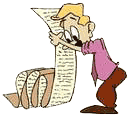
Every run across a book in our catalog and think: "I'd really like to read that some day, but not right now?" And then you wonder how you will ever remember the title.
Or maybe there's a book that you'd really like to remember to pick up the next time you're at the library, only how will you ever think of it when you're actually here?
Or maybe you're doing some research using our catalog, finding lots of potential books, and wishing you didn't have to write down all the titles and call numbers until you knew which ones you really wanted.
Or maybe you'd just like to keep a list somewhere of the movies you've seen so that you don't accidentally get the same one twice. (You know it happens!)
Our new catalog offers solutions to each of these problems in the guise of "Personal Lists." Here's how it works:
First of all, you need to be logged in. You can find instructions for logging in in my post on online renewals.
Next, you need to find the item you're looking for in our catalog and click through to the main page for that item.
On that page, in about the middle, you'll see a button labeled "Add to this List." (To the left of the button you should see: "Selected List: My Personal List.")
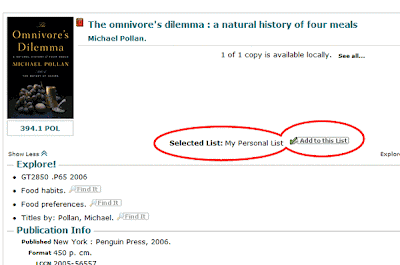
Once you've added an item, the "Add to this List" button will convert to "In this List," so that you will know without even going to your list whether or not a particular item is already on it.
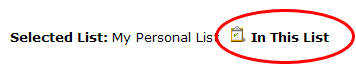
To view your list, you'll need only to click on the (admittedly less than obvious) "Resource Lists" link in the left-hand navigational column:
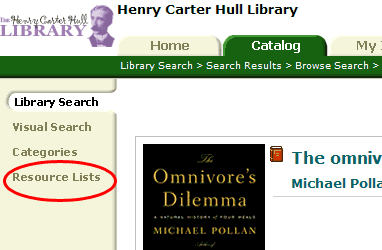
The next screen will show a list of your "Lists." You should only have one. To see the contents, click the "View" button:
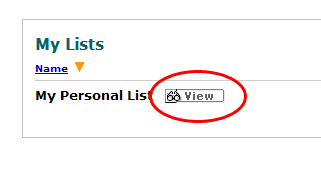
Now that you're viewing your list, you can sort it by various criteria, jump to the details for any item, remove items, get a printer-friendly version, and even generate a bibiliography or citation list. The last tool is a great help to students!
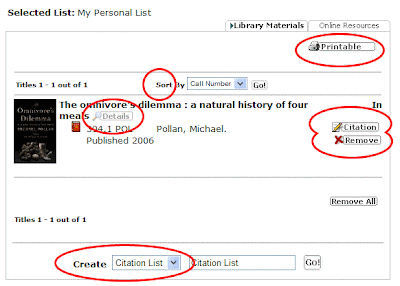
And because your list is stored on the web, you can get to it from any computer with Internet access! Add an item to you list from home, then refer to it while you're at the library. No problem.
 Save to del.icio.us
Save to del.icio.us