When you're logged into the catalog, go to the "Resource Lists" area by clicking the link in the left-hand navigation. (Click here to see other posts in the blog about resource lists.) There you will see a summary of your lists. By default you should already have a list called "My Personal List."
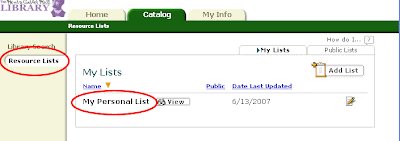
Notice that there are two tabs on the right at the top of the summary—one for "My Lists" and one for "Public Lists." Clicking on the "Public Lists" tab will take you to a summary of lists that users of our catalog have decided to share with everyone. There are a couple of lists already there that staffers have built, but now we've opened it up so that all registered patrons can publicize lists.

Here's how to create a public list.
- Click on the "Add List" button in the upper right-hand corner of the "My Lists" summary box.

- Create a name for the list. "Favorites" for example.
- Check the box to make the list public.
- Optionally, you can provide a description of the list, like: "Great movies for kids" or "Mysteries I loved."
- Click save.
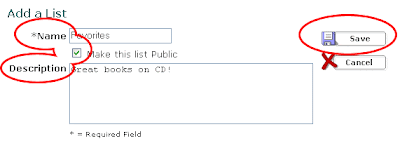
Your list will now show up in the summary of "My Lists." The green check-mark will indicate to you that the list is public. For other users of the catalog, but not for you, your list will show up under "Public Lists." Please note that you will be identified by your full name as the owner of the list. You can delete a list at any time by clicking on the trash can.

You can now browse the catalog to add books to your list. Here's how:
- On any page that lists items from our catalog you will find a drop-down box labeled "Selected List."
- Choose the list you want to add to from the drop-down list.
- Then click on the "Add to this List" button for the appropriate item. (If the item is already in the list, the button will read: "In This List.")
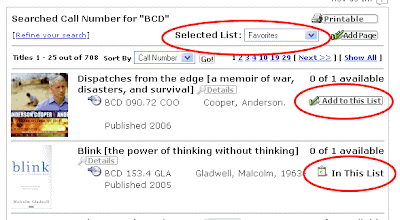
We're looking forward to seeing what people like!
 Save to del.icio.us
Save to del.icio.us
No comments:
Post a Comment