You'll find instructions for renewal on the front page of the catalog, but here are a few screenshots to illustrate the process:
- Point your browser to our catalog and click on "Login" in the upper right corner of the screen.
- Your username is the 14-digit number from the barcode on your library card. Your password is 'patron.' Enter these and click login again.
- Your name will now appear in the upper right corner of the screen, just to the left of the "Logout" button.
- Your account opens to the "Home" tab. To see your information, click the "My Info" tab.
- You should now see a list of all the information relevant to your account. On each line of the "Items Out" list you will see:
- Due Date
- Title
- Call Number
- Price
- Checked Out
- The "Renew" button is at the far right of each line. You will also find a "Renew All" button at the bottom of the renewal column. While you're there, you'll notice that you can also select a view of your information that is well suited to printing.
- If you have outstanding fines, or if any items are on hold, or if you have already reached the renewal limit, you will not be able to renew some or all of your items.
- Movies cannot be renewed.
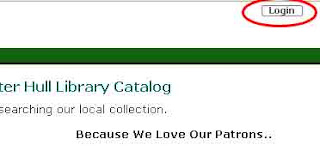
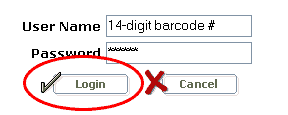

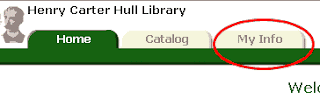
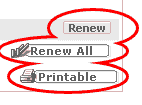
Love your library!
 Save to del.icio.us
Save to del.icio.us
2 comments:
Nice directions! Very Helpful!
Great Instructions!
Post a Comment